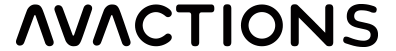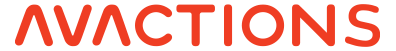Control Four Cameras
When working on live multi-camera programs, it’s essential to ensure all of the cameras are properly balanced and set up correctly to get consistent video from every angle. The ATEM Camera Control Panel features four camera controllers in one panel. Each camera controller includes a large LCD screen with soft buttons and knobs at the top of the panel, and a complete set of professional controls below, on the main body of the panel.
Scene and Camera Controls
The top section lets you save and recall scene presets so you can quickly adjust cameras based on changes in the scene, such as lighting. This section includes controls for adjusting master gain, white balancing the camera and changing the shutter speed.
Live Production Workflow
The Camera Control Panel connects directly to your ATEM live production switcher or ATEM hardware control panel via Ethernet. You may be using multiple ATEM products in many setups, such as an ATEM 4 M/E Broadcast Studio 4K switcher with an ATEM 1 M/E Advanced Panel and the Camera Control Panel. Ethernet can loop from one ATEM device to another.