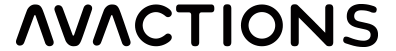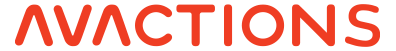ATEM SDI Extreme ISO
- 8-Channel 3G-SDI Live Streaming Switcher
- Supports up to 1080p60
- RTMP Streaming via Ethernet or USB-C
- Record Program Out and Individual Inputs
- 11-Input, 2-Channel Audio Mixer
- Input Frame Rate and Format Converter
- Re-Sync on All 3G-SDI Inputs
- HD Multiview Output with up to 16 Views
- Local and Software Switching
- 4 x Upstream, 2 x Downstream Keyers
ATEM HDMI Extreme ISO
- 8-Channel HDMI Live Streaming Switcher
- Supports up to 1080p60
- RTMP Streaming via Ethernet or USB-C
- Record Program Out and Individual Inputs
- 11-Input, 2-Channel Audio Mixer
- Input Frame Rate and Format Converter
- Re-Sync on All HDMI Inputs
- HD Multiview Output with up to 16 Views
- Local and Software Switching
- 4 x Upstream, 2 x Downstream Keyers